Introduction to Make Automation
Automation has become a vital tool for businesses looking to streamline their operations and enhance productivity. One powerful way to implement automation is through the use of Make.com, which allows you to automate processes that can save you time and energy. In this article, we will explore how to create an automated email system for booking calls, ensuring you only engage with qualified leads.
Why Automate Your Discovery Calls?
Imagine the frustration of spending 45 minutes to an hour on a discovery call, only to find out that the potential client doesn’t have the budget for your services. This scenario is all too common, and it can be avoided with effective automation. By leveraging Make.com, you can send customized emails based on the responses from your booking link form, allowing you to filter out unqualified leads before the call takes place.
Setting Up Your Automation
To create an automated email response system for discovery calls, you will need to integrate your Gmail account with Make.com. This integration will enable you to monitor incoming emails and respond accordingly. Below are the key steps to set up your automation:
1. Connect Your Gmail Account
First, ensure you have a Google connection established if you are using Gmail. If you are using another email service, Make.com offers an alternative function for email integration. Once connected, set up your Gmail to watch for specific emails that come in from your booking link.
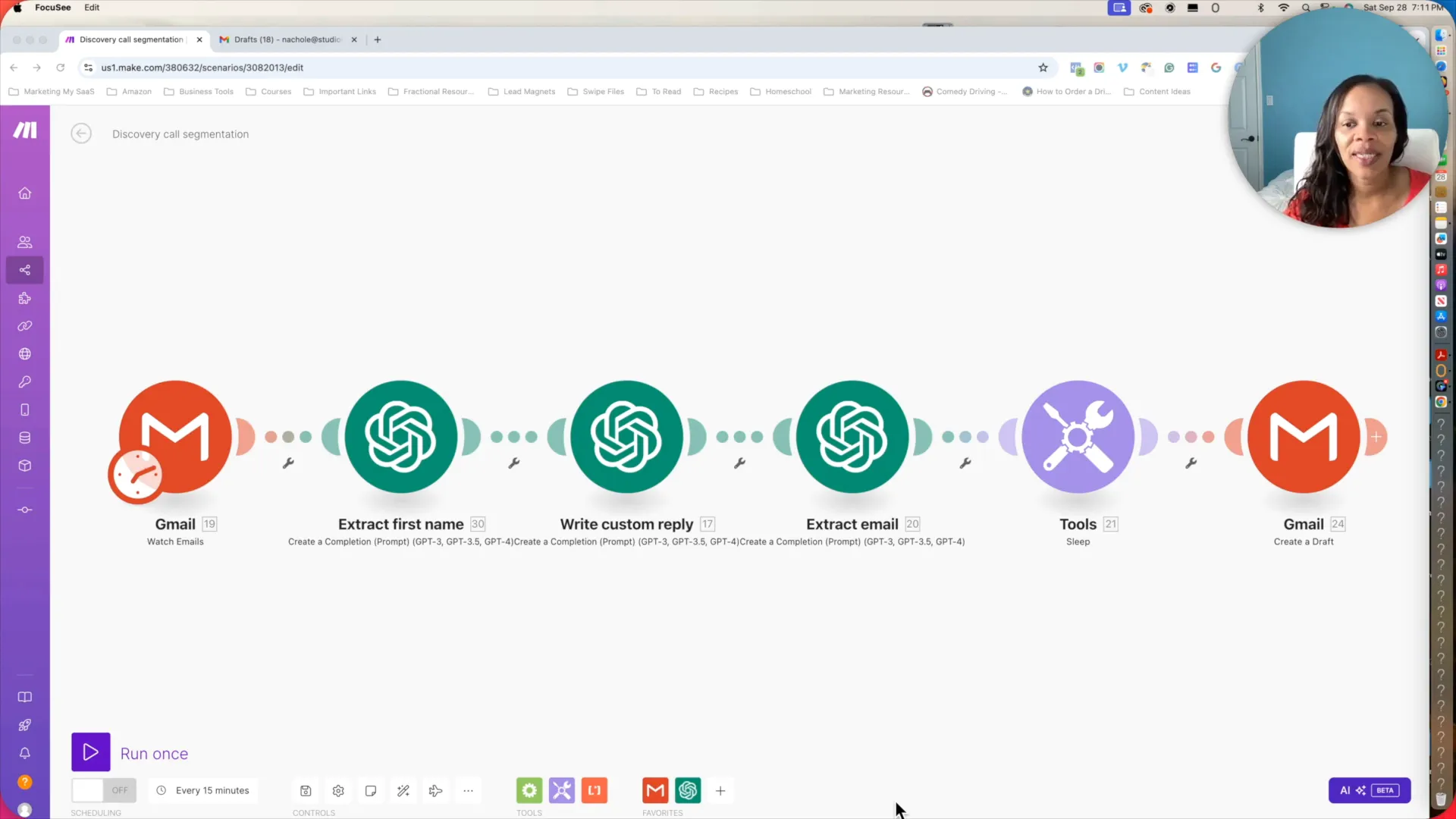
2. Set Up Filters
To ensure your automation works effectively, you must create filters that target specific emails. For example, if you are using a CRM like Moxie, you can set a filter for emails that contain “discovery call” in the subject line. Adjust the filter settings to limit the maximum number of results to one to avoid processing multiple emails at once.
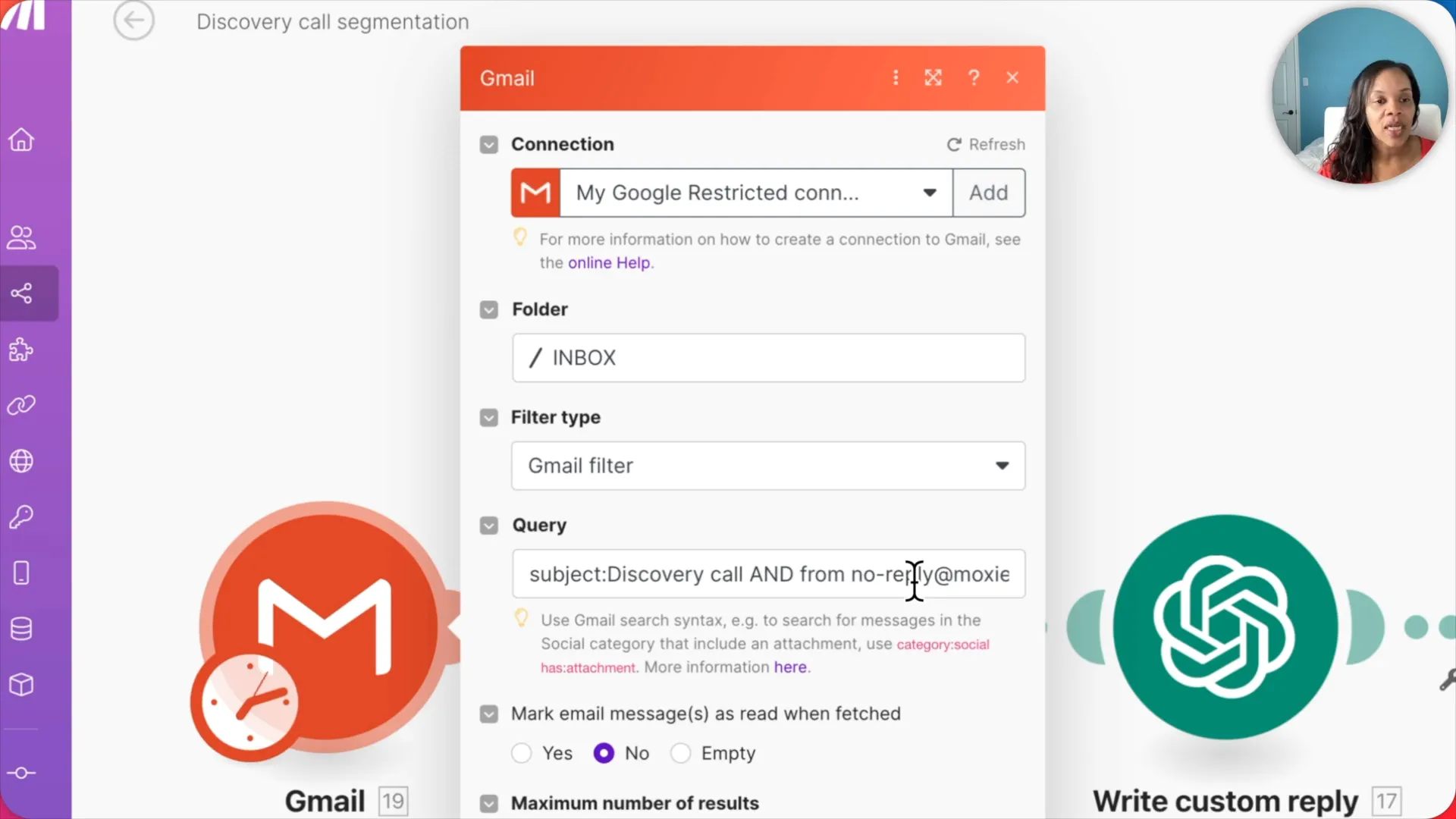
3. Use ChatGPT for Personalization
Integrate ChatGPT or another large language model to extract the first name of the invitee from the email content. This personalization enhances the email experience for potential clients. You can set up prompts that instruct the model to pull the first name and other relevant details from the email.
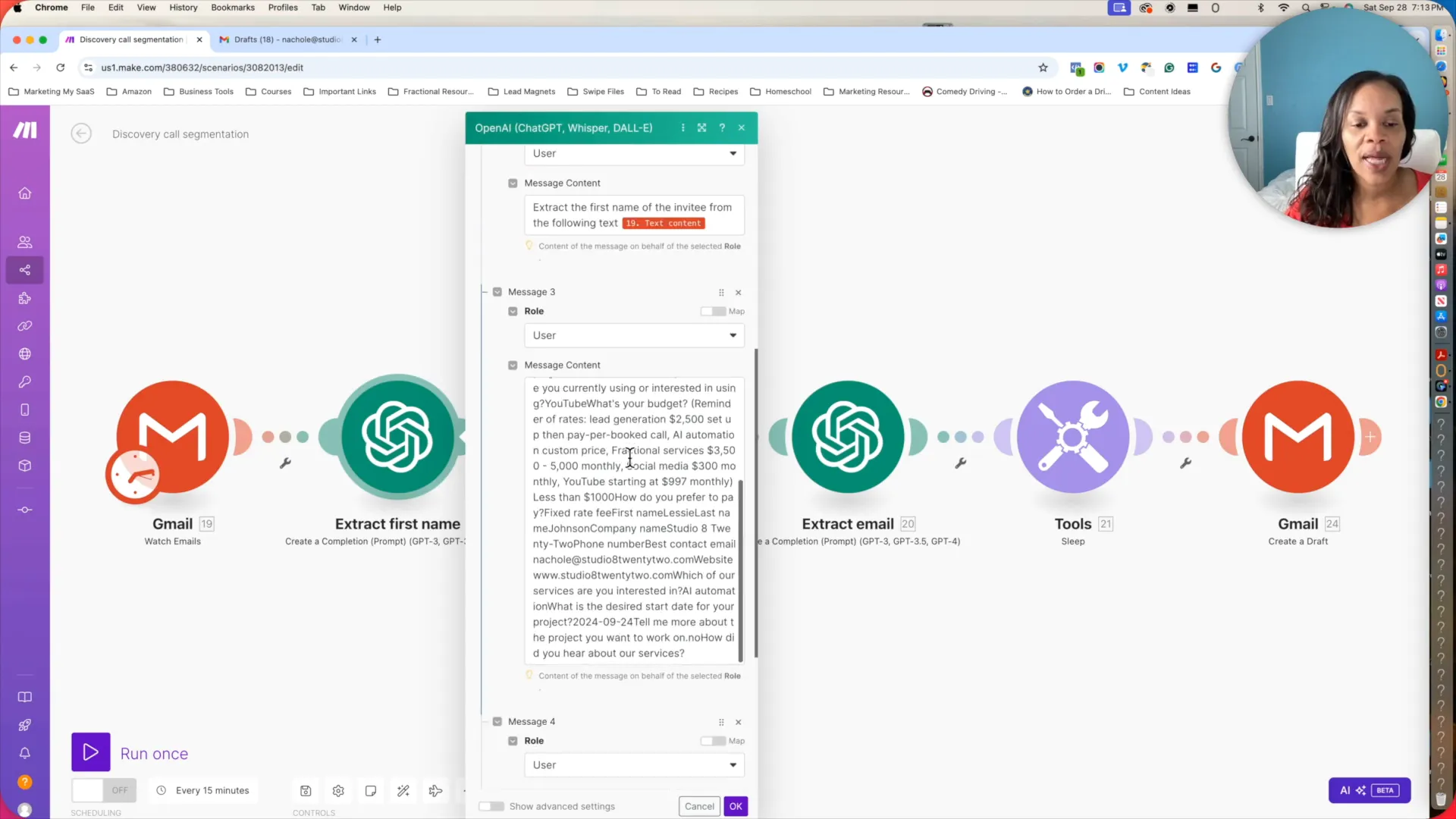
4. Crafting the Email Response
Once you extract the necessary information, the next step is to craft an email response. You can instruct ChatGPT to write a polite email that thanks the invitee for booking a call while also addressing their budget constraints. The email should gently decline the call if their budget does not meet your criteria, while suggesting lower-cost alternatives that may fit their needs.
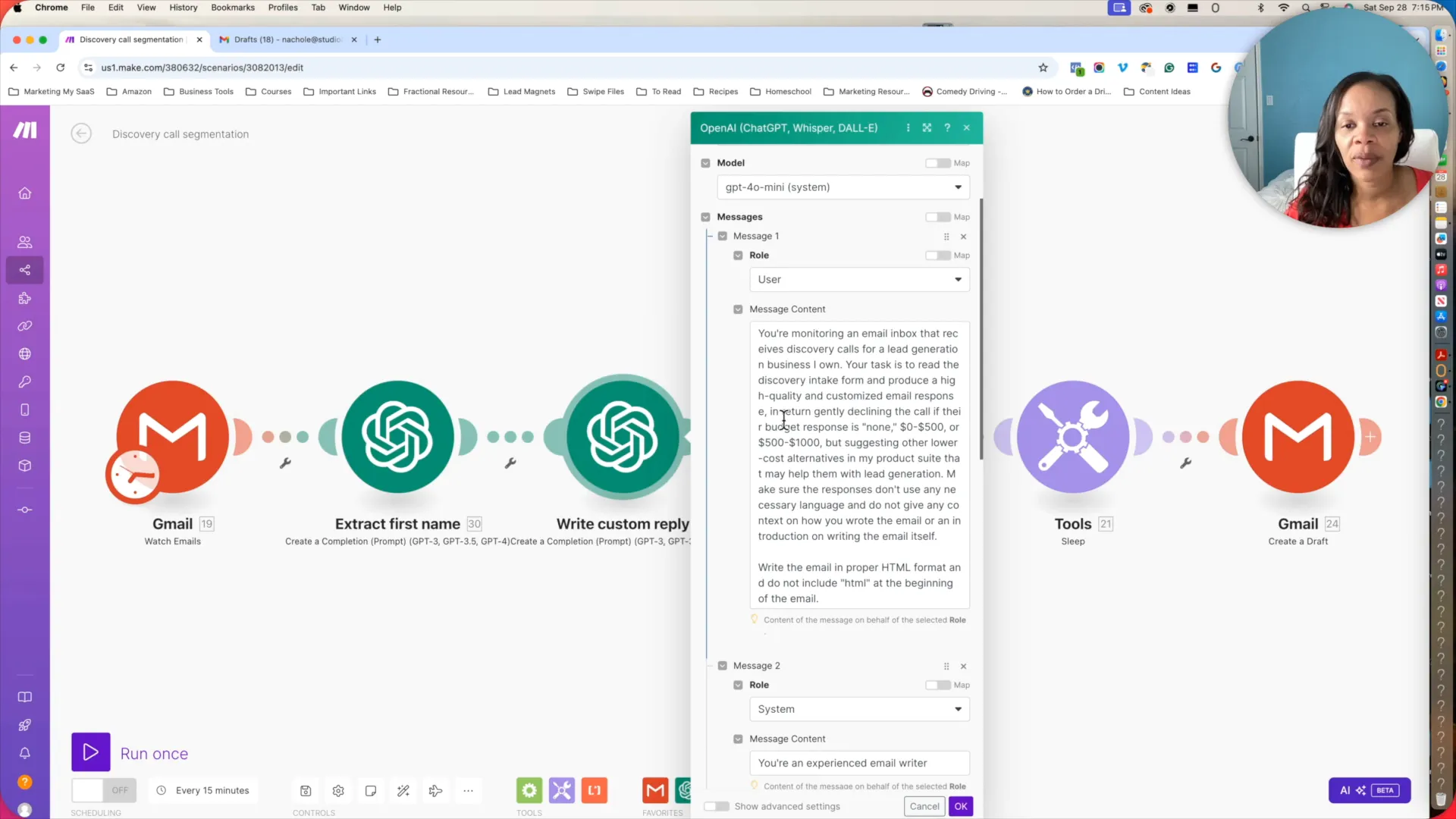
5. Drafting the Email
Instead of sending the email directly, it’s advisable to first draft it. This allows you to review the content before it reaches the client. Set your automation to save the email as a draft in your Gmail account. This way, you can double-check the information to ensure accuracy and professionalism.
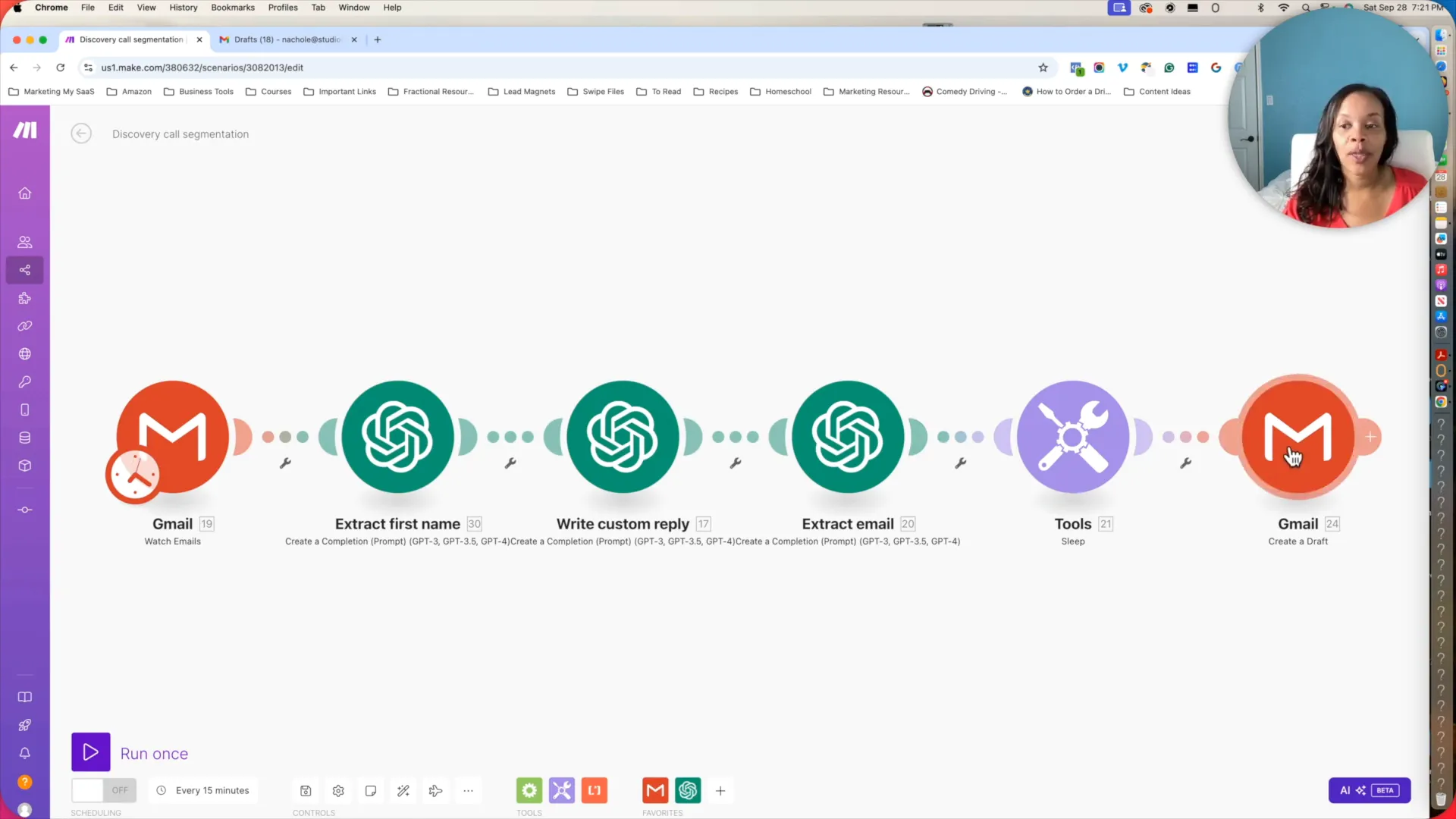
Benefits of Using Automation for Discovery Calls
Implementing automation for your discovery calls offers numerous benefits:
- Time-Saving: Automating your email responses saves time and allows you to focus on qualified leads.
- Customization: Personalized emails enhance the client experience and build rapport.
- Efficiency: Reduces the chances of miscommunication and ensures you only engage with leads that meet your criteria.
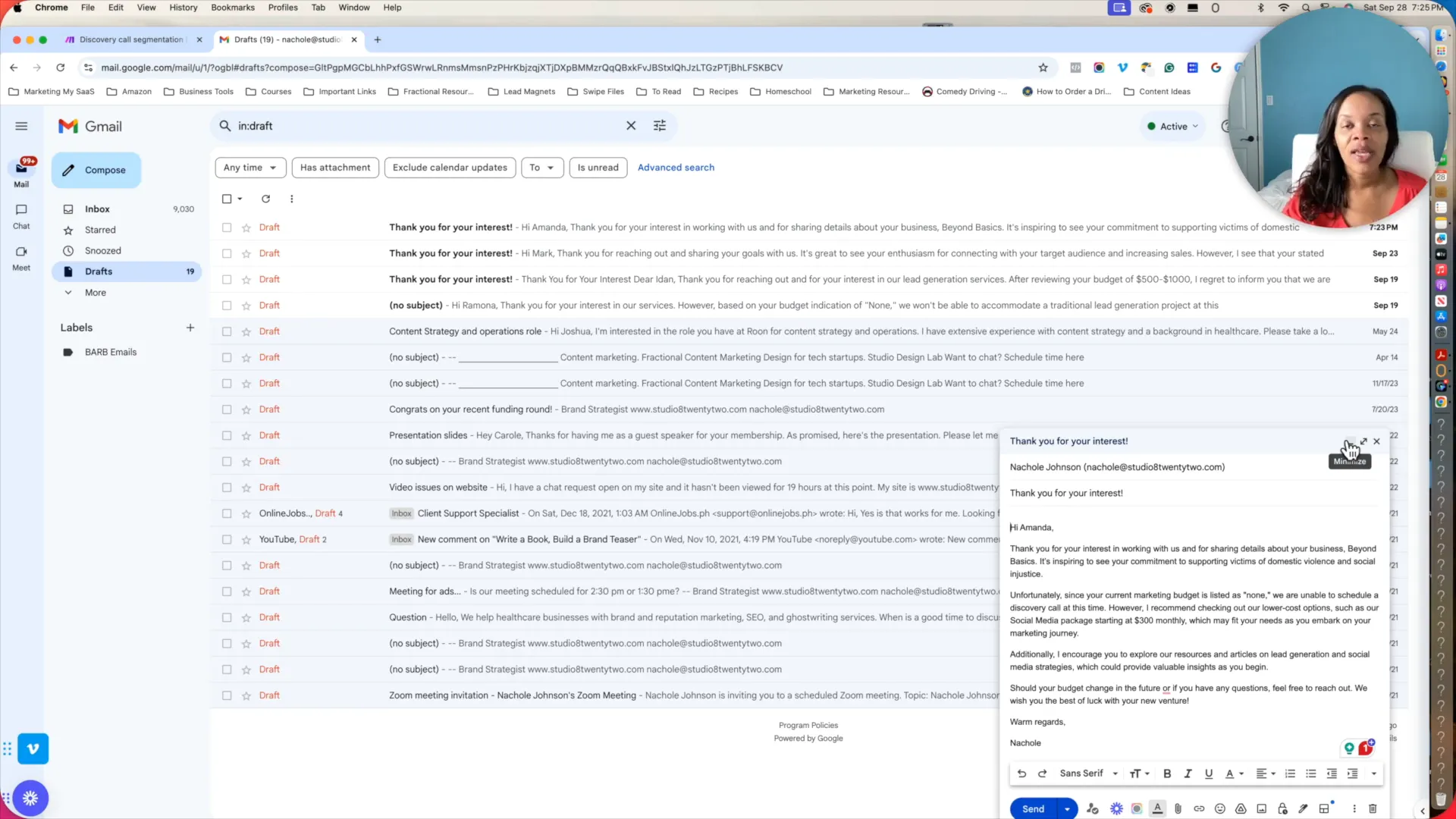
Examples of Automated Email Responses
Here are a couple of examples of how your automated email responses might look:
Example 1: Budget Constraints
Subject: Thank You for Your Interest
Dear [First Name],
Thank you for your interest in working with us and sharing details about your business. Since your marketing budget is listed as none, we are unable to schedule a discovery call at this time. However, I recommend checking out our lower-cost options such as our social media package starting at $300 monthly, which may fit your needs as you embark on your marketing journey.
Warm regards,
Nachole
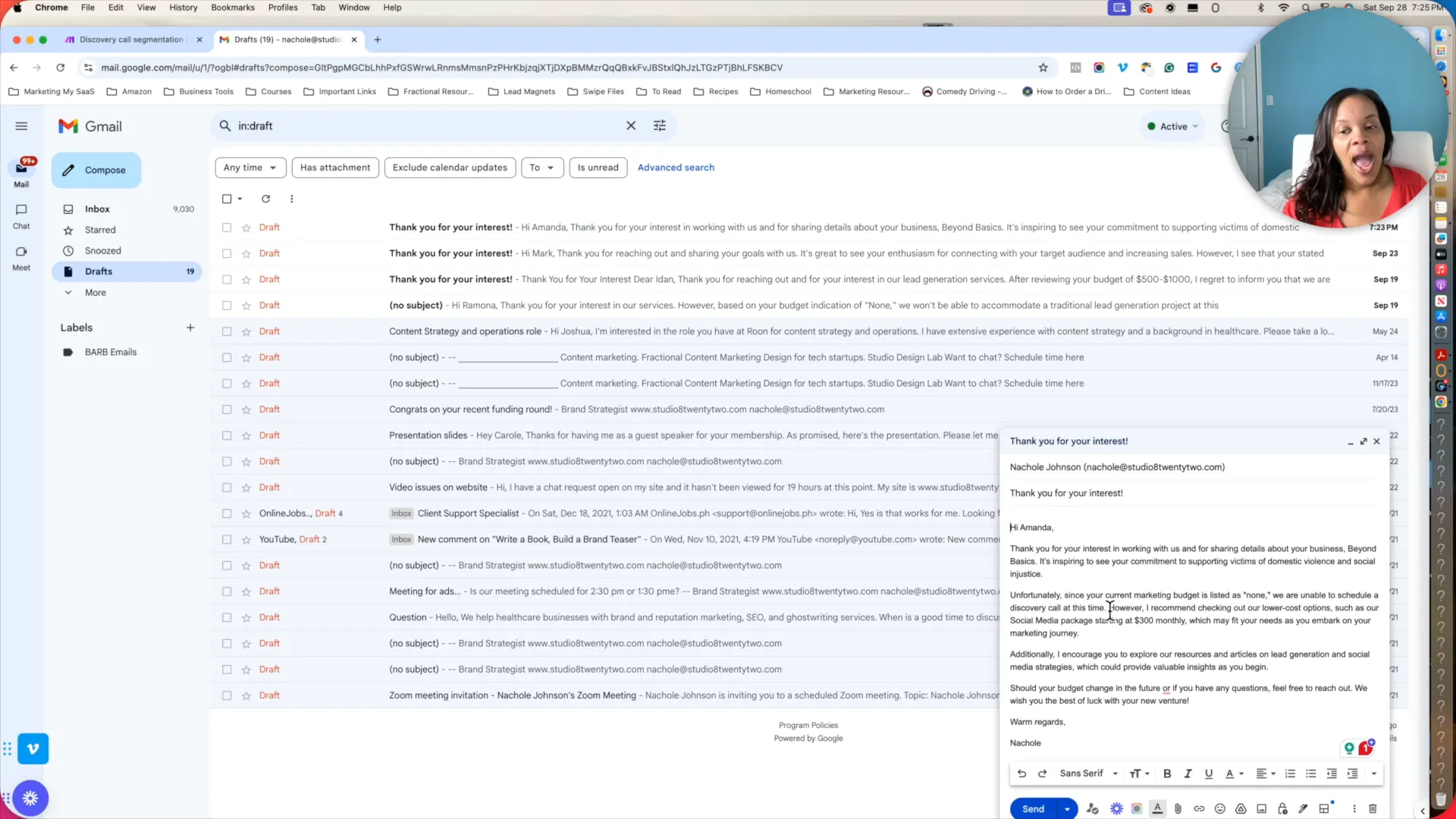
Example 2: Out of Scope
Subject: Thank You for Your Interest
Dear [First Name],
Thank you for reaching out. After reviewing your information, I believe your project may be outside my area of expertise. However, I would be happy to recommend a colleague who specializes in your industry.
Warm regards,
Nachole
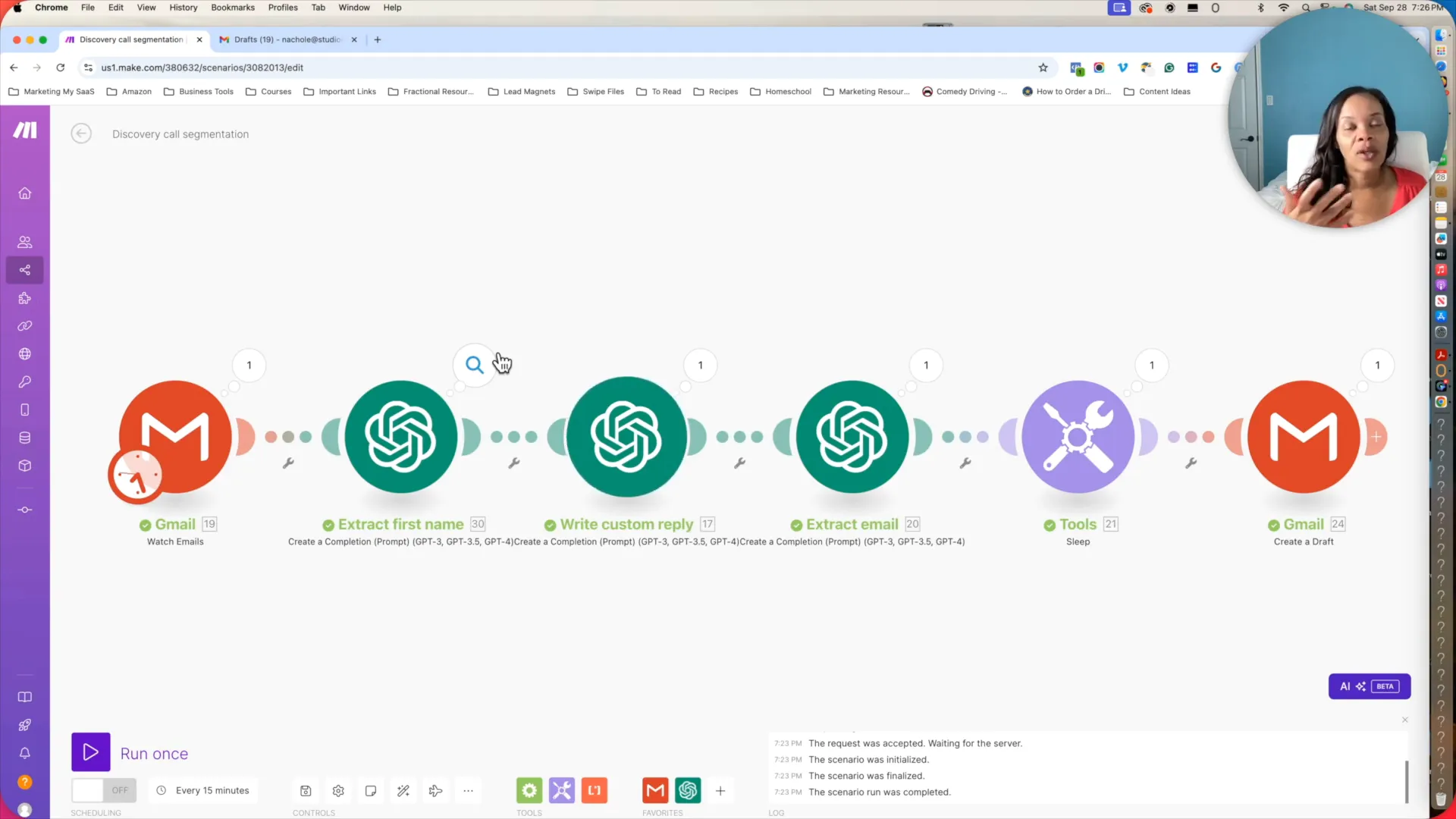
Conclusion
Automating your discovery calls can significantly enhance your business efficiency and help you focus on the leads that matter. By implementing Make.com automation, you can save time, personalize communication, and ensure that you only engage with qualified leads. If you have any questions or need assistance with setting up your automation, feel free to reach out!
FAQ
1. What tools do I need to set up this automation?
You will need a Gmail account and access to Make.com, along with a language model like ChatGPT for email personalization.
2. Can I customize the email templates?
Yes, you can customize your email templates to fit your business style and the specific needs of your clients.
3. Is it difficult to set up the automation?
Setting up the automation is straightforward, especially with the step-by-step guide provided. Make.com offers user-friendly interfaces and templates to assist you.
4. Will the automation help me save time?
Absolutely! The automation will handle email responses, allowing you to focus on your core business activities and engage with qualified leads.
The Automated Content Engine
Get all my Make.com templates and blueprints, including this one!
View comments
+ Leave a comment