
Disclaimer: Some of the links in this post are affiliate links and if you make a purchase after clicking on the links, I will earn a commission. Keep in mind that I link products that I use because of quality and not because of the commission I receive from your purchases.
If you have ever had a website built, you should know there are a TON of things a developer has to do to make sure a site launch is smooth. There are some aspects to a site launch that if overlooked will completely alienate your audience, have them leave your site frustrated, or won’t allow you to stand out from the crowd. As a business owner looking to make sales and connections, you don’t want any of this to happen!
Whether you’re having someone design your site for you or you’re doing it yourself, here are 8 critical aspects to check before your site launch date.
- Typography: This is the fancy word for the style and appearance of printed matter (or words when relating to websites). Make sure all of your punctuation marks (ie; apostrophes, quotation marks, hypens, and dashes) in your web copy are correct. You’ll also want to check to see if there are any orphan or widow terms in important paragraphs that you can get rid of. Orphan text refers to a single word or short line that appears at the beginning of a page and a widow is a very short line or word that appears at the end of a paragraph or column.
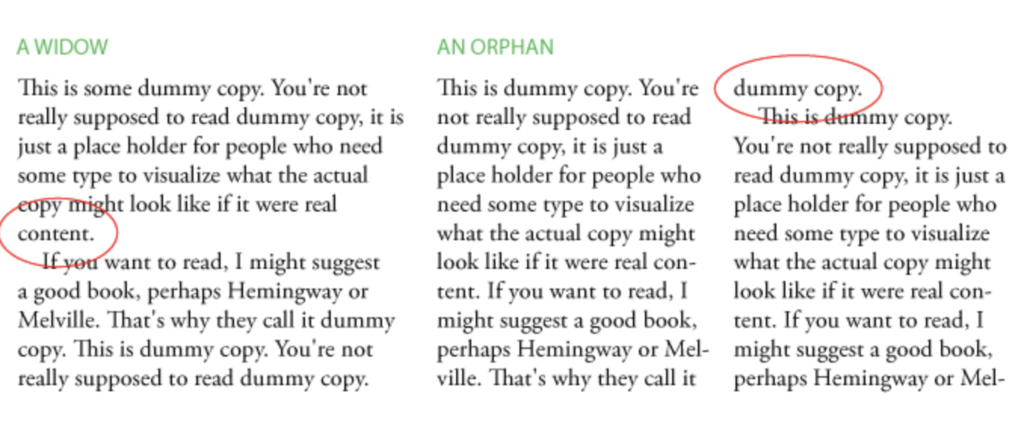
2. Spelling and Grammar: Not only do you have to make sure all your spelling and grammar are correct, you need to make sure they are consistent throughout your site. This means you need to make sure your capitalization of your main headings, tense and style of writing, and use of recurring of common phrases, and variations in words (ex: OK vs Okay) is consistent. Make sure your bulleted lists are are consistent as well, are you using periods at the end of each one or not?
3. Mobile Responsiveness: A good majority of site visitors will visit your site via their phone or mobile device (at least 50% if not more) in 2020. Because of this, it’s imperative that your site is mobile responsive, meaning that it’s easy to navigate on mobile devices. Do not neglect the design of your mobile site thinking that no one cares. Trust me, they do.
4. Legal Pages: This aspect of a website is often overlooked, but oh so important. If you’re operating a business and have an online presence you need at minimum a privacy policy and terms and conditions on your page. Legal pages aren’t sexy and won’t make your page look good, but they will protect you. Don’t copy legal pages from someone else’s site either, that’s illegal! If you need legal templates at a reasonable rate drafted by a real attorney, check out my source here.
5. Favicon: You may not even know what a favicon is, and that’s ok, but I’m going to tell you why one is so important to add to your site. A favicon appears to the left of the page title in the web browser and helps your site get recognized. Favicons give your website credibility and also help users navigate back to your site if it’s open along with other tabs and bookmarks.
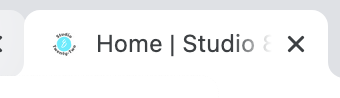
6. Check links: Checking links on your site is crucial for a good user experience (UX) when a potential customer visits your site. If links are broken, they’ll become frustrated and leave your site. Make sure all internal navigation links (Home, About, Contact, FAQs, etc) within your site work. You’ll also need to make sure all external links (links that navigate away from your site) work and take the user to the correct destination. Is it worse to navigate to a broken link or one that takes you to the wrong destination? I’m not sure, but I’m sure your site visitors won’t like either one.
7. Lead Capture: You want your website to work for you and capture leads. This has to be hands down the most important thing your website does for your business. Make sure you have all your lead capture forms in place from whatever service you use (ie; Dubsado, ConvertKit, MailChimp, etc) and that they work! If you can, make sure all your emails from those lead capture forms are being delivered to all TLDs (top-level domains) including Gmail, Hotmail, Yahoo, and AOL.
8. Contact form: Last, but not least, make sure your contact form is working correctly. Similar to a traditional lead capture form, your contact form is for general inquires. You don’t want to miss ANY communication from potential clients. Test out your contact form by adding your own email address in the form and see if you receive it.
These are the top 8 elements critical to check for before launching your website and we hope this post was helpful for you. If you’re in need of a new website for your healthcare business, please feel free to reach out!
View comments
+ Leave a comment